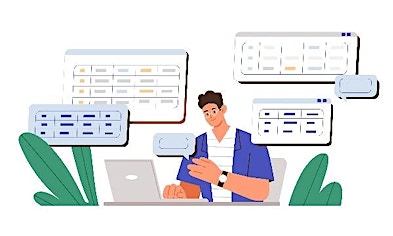Background
This paper delves into the introduction of Copilots (Microsoft Copilot, Microsoft 365 Copilot and GitHub Copilot) utilized to enhance the productivity and creativity of the end-users or developers.
About Copilot
Copilot represents a synergy between the manual and automated processes enhancing productivity and creativity. It encompasses various tasks such as writing emails, summarizing documents, analyzing data, writing the code for a problem statement and more.Apart from this, there are other utilities that extend across diverse computer applications.
Copilot can perform automated tasks behind the scenes and get things done without troubling the end-users.
Microsoft Copilot
Microsoft Copilot initially launched as Bing Chat operates as a Chatbot, purely based on Large Language Models (LLMs) as the replacement for Cortana. Similar to ChatGPT, it leverages features that facilitate responding to user queries efficiently.
Microsoft Copilot can be utilized by signing in through a personal or business Microsoft account in Edge or Chrome browser. While signing in with a personal address will not be commercially protected, a business Microsoft working address will get some commercial data protection.
Microsoft’s commitment to privacy, security, compliances and responsible AI practices ensures end-user data protection by exercising extensive control over the data. Access to these systems that store end-user data is regulated by Microsoft’s certified processes.
Microsoft Copilot for Microsoft 365
Microsoft Copilot for Microsoft 365 enhances efficiency and productivity across the Microsoft 365 application suite including Word, Excel, PowerPoint, Outlook and Teams. It can be utilized to prepare documents, brainstorm ideas, instruct with PowerPoint presentations, crunch the numbers in Excel and beyond.
- With the help of a concise prompt in Word, it can write, edit, summarize and create content. By taking inputs from across the organization, Microsoft Copilot can facilitate creating the first draft which can be utilized or modified by the users according to their requirements. Furthermore, it also adds required content to existing documents, summarizes the given text and recreates units or completes document to make it more precise.
- In Excel, Copilot helps in analyzing and discovering data. It responds to the relevant question about the data set in natural language (not limiting to formulas). Additionally, it produces correlations, predicts what-if scenarios and comes up with the new formulas based on asked questions.
- In PowerPoint, it aids in turning ideas into fabulous presentations. It can alter existing written content into decks and shorten lengthy presentations to adjust the layouts, rephrase the texts and produce flawlessly timed animations by providing small prompts in natural language.
- In Outlook, this will work with the inbox and messages so that users can be efficient in drafting emails and communicating messages. It can also summarize lengthy, long-winded email threads with multiple people to understand the content of the mail and perspective of each person involved in that thread. Moreover, Copilot would open questions that needs to be answered via email. It can also be helpful to respond to the received email with the help of a simple prompt.
As per the above description, it also adds value to other applications of the same suite.
Microsoft Copilot for Microsoft 365 is connected to Microsoft Graph, so this is connected to all the data in the user’s tenants (i.e., emails and documents) and will not be exposed outside the tenants. It follows Microsoft’s existing privacy, security and compliance commitments to Microsoft 365 commercial customers, including the General Data Protection Regulation (GDPR) and the European Union Data Boundary.
GitHub Copilot
GitHub Copilot is an artificial intelligence and OpenAI-based cloud-driven solution that was developed by GitHub as a useful solution to assist developers in writing code. This is a subscription-based solution and is integrated into various development IDEs like Visual Studio Code, Visual Studio, Neovim and JetBrains.
In IDE, the developer can ask the problem statements in natural language as the prompt’s GitHub Copilot is fully proficient in making the code for the given context.
GitHub Copilot is meant to be used by developers and is designed to act as a part of pair programming; this technique will help the developers write functional code more efficiently and with fewer bugs. It can be leveraged to create a specific function or support the emergence of an entire app. However, because AI-generated code is not flawless, it will require human intervention to examine the code to certify its functions accurately. Moreover, this consists of aiding features for programmers, such as converting code comments to runnable code and autocompleting for chunks of code, monotonous units of code and whole methods and/or functions.
It is recommended that the developer treat GitHub Copilot as a copilot, not an autopilot, as the code generated using these applications might require modifications and reviews to ensure flawlessness.
Prompts are discarded once a suggestion is returned by GitHub Copilot; for training its models or any other development of Microsoft or GitHub products, including the code and other context used for the purposes of providing suggestions.
Conclusion
The Copilots, as explained above, cater to the different aspects of the requirements. Based on the use case, the user can decide which Copilot can be useful as per the purpose or need. Although, all these applications are applicable and provide value to the day-to-day activity of the end-user. The benefits of utilizing these applications include performing actions like writing emails, drafting and summarizing documents, data summarizations from Excel sheets, suggesting and inferencing from the emails to draft relevant responses and writing code and other everyday use-cases. These are a few parameters that can improve productivity.
References
https://resources.github.com/copilot-trust-center/
https://en.wikipedia.org/wiki/GitHub_Copilot
https://blogs.microsoft.com/blog/2023/03/16/introducing-microsoft-365-copilot-your-copilot-for-work/